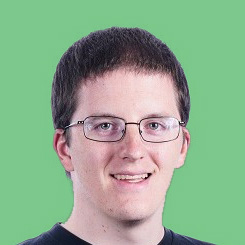How to Open a Bank Account on Your Phone
Conducting finances on your phone has never been easier.
This includes:
Opening a bank account right from your phone.
Traditionally, you might think of the process has a lengthy and tedious one.
In fact:
Now, you can set up a bank account within minutes. And, you can do the same right from your phone if you ever need to do so.
If you want to get started with mobile banking, you might think that you need to visit a bank to open an account and set everything up.
However, many banks now offer the ability to open a new account from your phone.
Learn how you can do this and what you have to keep in mind.
Mobile Banking Apps
Most major banks now offer smartphone apps that serve as a one-stop shop for all your needs with the bank.
In many cases, this includes opening new accounts.
Using a bank’s specialized app can bring a number of benefits.
While you can visit the bank’s site from your phone, the website might not be optimized for mobile web browsers.
Specially designed apps can also provide a more streamlined experience than a form on a website can, giving you helpful advice or prompts during the account opening process.
Through the Mobile Browser
If you can’t, or would rather not download the bank’s app, you can always visit the bank’s website through your phone’s browser.
This is just like visiting the bank’s website from your PC.
You can view all of the information on the bank’s website to help choose the account that is best for your needs.
Then, you can go through the account opening process, filling out the necessary forms.
Not all websites are optimized for phones, so this process might be a bit clunky or slow when compared to opening an account through an app.
Have the Necessary Info Available
Of course, opening a bank account using your phone is convenient because it means you can open the account from anywhere.
You might be at work or on the train, but you still can get your banking done.
Still, you need to remember that opening a bank account involves a bit of a process.
There are various regulations regarding the information that banks need to gather about their customers.
You’ll need to have the required paperwork and information on hand if you want to successfully open an account.
Most banks will need you to provide the following information to open an account:
- Your name
- Your address
- Your phone number
- Your e-mail address
- Your Social Security number
- The above information for any co-owners on the account
- Account information for the bank account you’ll use to fund your new account
- Beneficiary information in case you pass away
Some banks might not ask for all of this information right away or may provide the option to fill it in later.
Still, it’s best to be prepared so that you can get through the account opening process without trouble.
Convenient Features to Expect
When you’re opening your bank account using your phone, you’ll have to use a few features you might not be familiar with.
You won’t be at a bank, speaking to a teller, so you can’t just give them a photocopy of your driver’s license and sign an agreement.
Document uploading
If the bank asks you to provide proof of address, you’ll have to upload a document that can prove where you live.
Because you can’t print something out and bring it to the bank, you’ll need to upload the file from your phone.
One of the easiest ways to do this is to download a statement from another bank or credit card to your phone.
The bank should offer clear steps on uploading the file during the account opening process.
Upload the document that you’re using to prove your address and the bank will review it once you finish opening the account.
Photo capture
Most banks require a photo ID before you’re allowed to open a bank account, but you can’t show the bank an ID over the phone.
To get around this, you’ll probably be asked to provide a photo of your driver’s license or passport during the account opening process.
If you’ve ever used your phone’s camera, you’ll know how this works. Just snap a photo of your ID and hit submit.
Digital signatures
You’ll need to sign some paperwork to be able to open your bank account, but you won’t be able to do it using a pen. Instead, you’ll have to use a digital signature.
Just draw your signature with your finger instead of a pen.
You can add that signature to the necessary areas on the agreements you have to sign.
Set Up Safe Login Credentials
Online banking provides a number of conveniences, but it has opened up consumers to an entirely new type of financial risk:
Account theft.
If someone is able to guess or steal your bank account credentials, meaning your username and password, they can access your account.
They’ll be able to view your account balances and history, and even make transactions without your approval.
Many banks have some protections in place to prevent this, such as a waiting period before you can transfer funds to a newly linked account.
Still, it’s important that you know some basic online security tips before you open your bank account.
Choosing a unique username
The first thing that you should do is create a safe username for your account.
Most people discount this, instead focusing solely on creating a safe password, but someone needs both to be able to get into your account.
When choosing a username, it should be difficult to guess.
For example, using your full name as your username might not be the best idea.
Anyone trying to get into your account would only need to guess your password to be able to do so.
More importantly, it should not be the same username used for other accounts of any kind.
That way, if one of your other accounts get hacked or compromised, someone can’t try to use the same information to log into your bank account.
You can easily come up with some fun, memorable combinations that would be hard to link to you personally.
Choosing a safe password
After you choose a username, you’ll need to come up with a password. A good password is essential to good account security.
There is no end to the advice that people provide when it comes to designing a good password.
Some people recommend making them as long as possible.
Others recommend shorter passwords with a wild combination of numbers, uppercase and lowercase letters, and symbols.
Whatever you decide the most important rule to follow is that you do not use the same password on any two websites.
If you reuse passwords on multiple sites, then all your accounts will be compromised if even one website gets hacked.
Using a unique password for every site lets you avoid losing multiple accounts at once.
Tip: Consider changing your passwords on a regular basis to further increase the security of your online bank account.
One way to make it easy to avoid password reuse is to use a password manager service like LastPass.
These services have you remember a single password, and then generate passwords for every other website you use. When you enter the password for your password manager, the software fills in the correct password for the website for you.
Biometric authentication options
Many smartphones offer biometric authentication options such as fingerprint scans or facial recognition.
Depending on the bank that you’re working with, you might be able to set up account access using one of these options.
If you do decide to use biometric authentication, don’t discount the other aspects of security, such as creating a good password.
Your account security is only as strong as the weakest link in the chain.
Two-factor authentication
Two-factor authentication requires that you provide two ways to prove your identity.
The most typical model is that you start by signing in to your account using your password.
Then:
Once you correctly enter your password, a one-time use code will be sent to your phone. Only after you enter that code will you be allowed to access your account.
The benefit of this system is that any nefarious actors would need to steal both your password and your phone in order to access your account. This makes the task much more difficult.
Most banks let you remember devices you use regularly so that you won’t be asked to provide a second code every time you sign in, reducing the annoyance of waiting for the code to arrive.
Conclusion
Online and mobile banking has grown in popularity in recent years and there’s no sign of the popularity growth stopping.
If you want to open a new bank account using your phone, follow these tips to make the process as easy as possible.